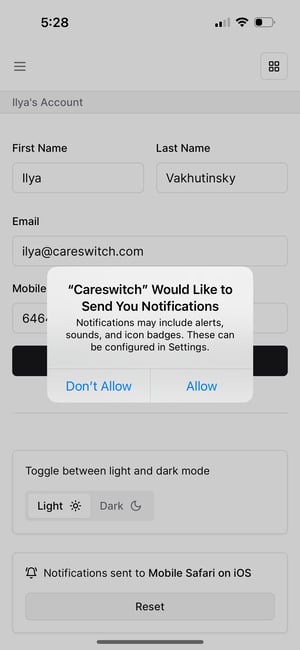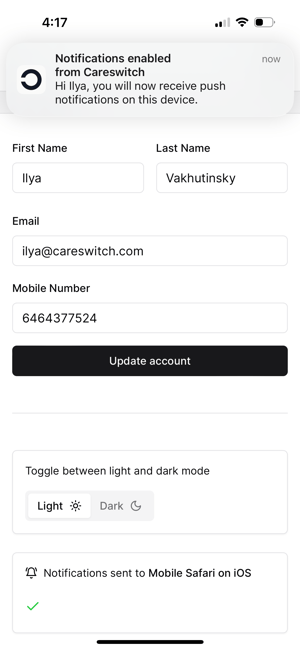Setting up push notifications on your mobile device in the Careswitch app and steps to troubleshoot if they stop working or are not functioning correctly.
If you are not receiving push notifications, it could be due to the notifications not being turned on or needing to be reset. Please follow the steps below.
1. Enable Notifications
You can first check if they have been enabled by looking for a "enable notifications" button at the top of your dashboard. To navigate to the dashboard click the drawer menu (☰) and click "Dashboard". Next click "enable notifications".
This button will only appear if it is your first time enabling notifications for your user account. If the button isn't there - proceed to step 2.
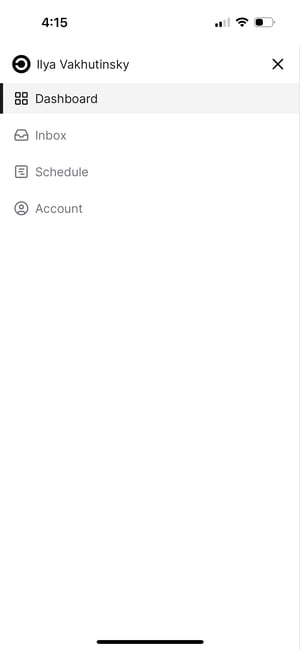
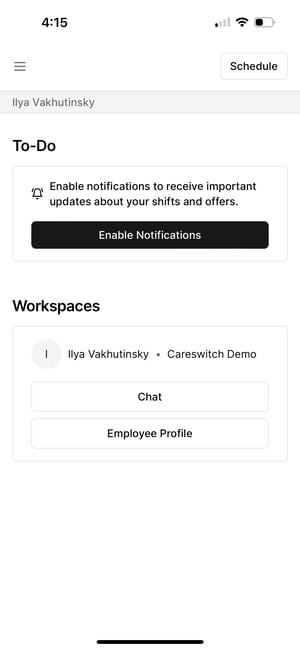
Lastly click "Allow". If completed successfully you will see a notification pop up saying "Notifications enabled from Careswitch".
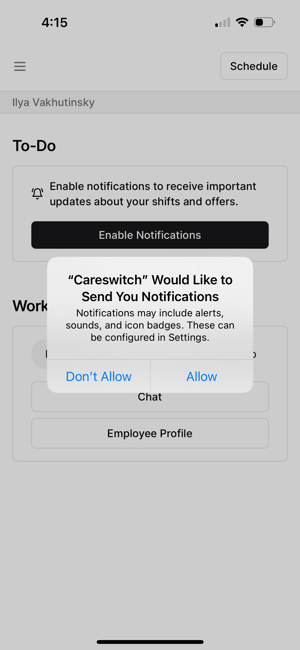
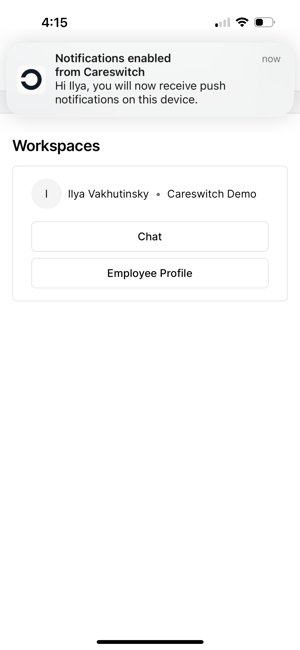
2. Confirm Notification Settings
Next open your "Settings" app and scroll to find and click "Careswitch".
For Android: Click "Notifications" then "App notifications". Then find and click "Careswitch".
Make sure it is the app icon with the white background matching the one in the image below and not prior versions of Careswitch.
If you don't see Careswitch listed proceed to step 3. Next, click "Notifications".
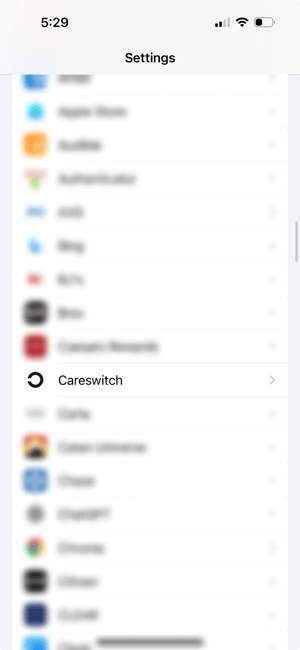
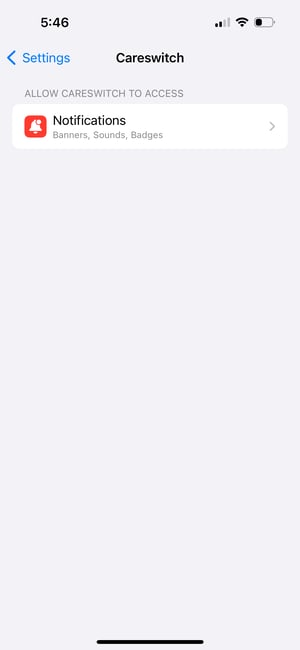
Next ensure that "Allow Notifications" is switched on. If it is not, turn it on. Lastly customize the remaining settings to your preferences.
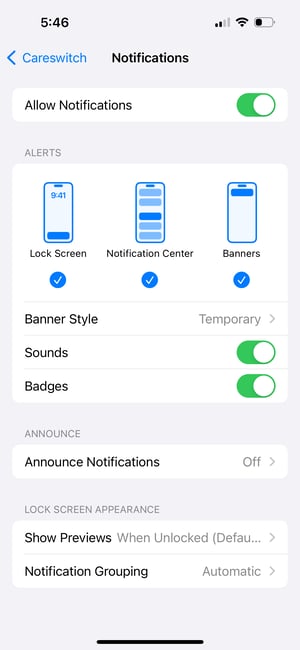
Ask a colleague at your workplace who you frequently communicate with to send you a direct message to verify that you are receiving notifications properly.
3. Reset Notifications
If you are still not receiving notifications the last step is to try to reset them. First navigate to your "Account" page. To navigate to the account page click the drawer menu (☰) and click "Account". Next scroll to find and click "Reset". 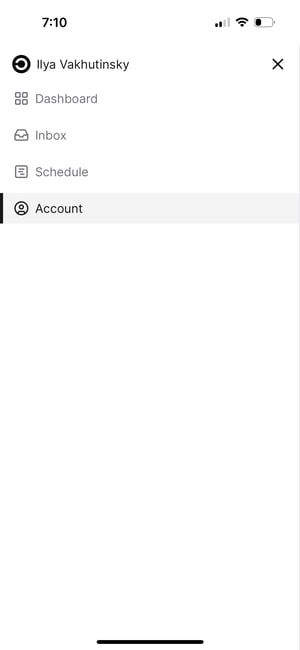
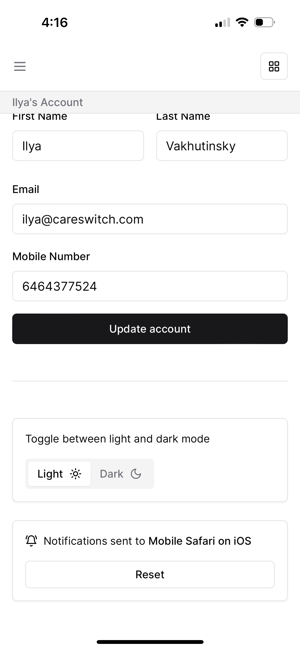
Lastly click "Allow". If completed successfully you will see a notification pop up saying "Notifications enabled from Careswitch".